关闭ORACLE 11G RAC的HAIP
1.使用root用户执行取消依赖
$GRID_HOME/bin/crsctl modify res ora.cluster_interconnect.haip -attr "ENABLED=0" -init -f
$GRID_HOME/bin/crsctl modify res ora.asm -attr "START_DEPENDENCIES='hard(ora.cssd,ora.ctssd)pullup(ora.cssd,ora.ctssd)weak(ora.drivers.acfs)', STOP_DEPENDENCIES='hard(intermediate:ora.cssd)' " -init -f
$GRID_HOME/bin/crsctl stat res ora.cluster_interconnect.haip -p -init | grep ENABLED
2.设置参数
使用grid用户修改ASM实例的cluster_interconnects参数修改为具体的私网地址,示例如下:
SQL> alter system set cluster_interconnects='10.0.0.1' scope=spfile sid='+ASM1';
SQL> alter system set cluster_interconnects='10.0.0.2' scope=spfile sid='+ASM2';
使用oracle用户修改DB实例的cluster_interconnects参数修改为具体的私网地址,示例如下:
SQL> alter system set cluster_interconnects='10.0.0.1' scope=spfile sid='ORCL1';
SQL> alter system set cluster_interconnects='10.0.0.2' scope=spfile sid='ORCL2';
3.重启所有实例或集群修改参数之后需要重新启动实例生效,建议直接重启集群一起验证修改后的效果。关闭ORACLE 11G RAC的HAIP
未经允许不得转载:徐万新之路 » 关闭ORACLE 11G RAC的HAIP
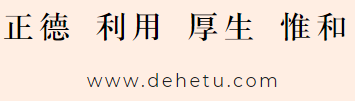
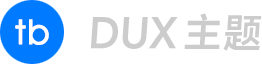 徐万新之路
徐万新之路


