For those customers still running the good old apps 11.0.x and want to upgrade to a later release, they must first upgrade to 11.5.10.2. If they are running on an obsolete hardware/operating system then the task will be a little more complicated.
The process is divided into several sections.
Assumptions
- You are proficient in Oracle Applications 11i installation, patching and maintenance.
- You will carefully review the readme of every patch before you apply it.
- You will migrate the database from the old database tier to the new one using the traditional export/import tools.
- The source database version is 8i (8.1.x).
- The target operating system for the database tier is RHEL 4 or Oracle Linux 4 (either 32-bit or 64-bit).
- The target operating system for the application tier is RHEL 4/5 or Oracle Linux 4/5.
Prerequisites
- The OS prerequisites of the database tier will be handled by your DBA/System Admin.
- If you want to install Oracle database 9i R2 separately, acquire the software for your platform and install the software.
- Acquire the 11.5.10.2 installation media. If it is not available, log a service request with Oracle Support. The following document will help you with this:
Requesting Physical Shipment or Download URL for Software Media (Doc ID 1071023.1) - Verify that the password of the application user GUEST is “ORACLE”.
- Reset SYSADMIN password to be “SYSADMIN”.
- Verify that Workflow version is 2.0.3
select text from wf_resources where name = ‘WF_VERSION’; - Apply patch 1268797
Create the 9i Database and Migrate the Source Database
- Install the software (either from standard software media or from 11i media).
- Upgrade to 9.2.0.8.
- Apply patch 5035661
unzip -qo p5035661_11i_LINUX.zip -d $ORACLE_HOME - Install OPatch (patch 6880880 version 10.1).
- Apply patch 5391326 using OPatch.
- Follow sections 2 & 3 to create the new database and import the dump file(s) generated from the source database:
9i Export/Import Process for Oracle Applications Release 11i (Doc ID 230627.1) - Set the following initialization parameter before you import the database:
event = “10932 trace name context level 32768” - The tablespaces of the newly created database must be dictionary managed.
Preparing the New Environment
Follow below documents to prepare the OS for 11i installation
https://support.oracle.com/rs?type=doc&id=316806.1
Click to access r115102ins.pdf
Install and Upgrade to 11.5.10.2
The following documents are the main references for the tasks in this section
Oracle Applications Release Notes, Release 11i (11.5.10.2) (Doc ID 316803.1)
Oracle Applications Release 11.5.10.2 Maintenance Pack Installation Instructions (Doc ID 316365.1)
https://docs.oracle.com/cd/B25284_01/current/acrobat/r115102ug.zip
- Install 11.5.10.2 using Rapid Install (upgrade option).
- Apply patch 3993353 in preinstall mode (adpatch preinstall=y).
- Enable OATM:
- cd $AD_TOP/patch/115/sql
- sqlplus apps/apps_pwd @adgncons.sql apps apps_pwd APPLSYS
- Edit the generated file “adcrtbsp.sql” and substitute the paths of the new data files.
- sqlplus system/system_pwd @adcrtbsp.sql
- Run adgrants for APPLSYS schema.
- Apply patch 3835781.
- Gather database statistics for CBO
sqlplus apps/apps_pwd @afstatrn.sql FALSE) - Gather database information
cd $APPL_TOP/admin/preupg
sqlplus apps/apps @adupinfo.sql - If you have any custom indexes, drop them.
- Gather SYS stats:
execute dbms_stats.gather_schema_stats(‘SYS’,cascade=>TRUE,degree=>20); - Verify that all application database users (in FND_ORACLE_USERID) are enabled.
- Run AutoUpgrade (consult the upgrade guide referenced at the beginning of the section)
- Run adgrant.sql for APPS schema (delivered in patch 7429271).
- Apply patch 7429271 (11i.AD.I.7).
- Run the 11.5.10.2 driver (patch 3480000). It will take several hours to finish.
adpatch workers=8 defaultsfile=$APPL_TOP/admin/$TWO_TASK/adalldefaults.txt options=nocopyportion,nogenerateportion logfile=3480000.log patchtop=$AU_TOP/patch/115/driver driver=u3480000.drv - Comment the below initialization parameter and restart the database:
- event = “10932 trace name context level 32768”
- Enable AutoConfig on DB tier (section 8 in MOS Doc ID 165195.1).
Post Upgrade Tasks
- Apply Minimum Baseline Patch Requirements (MOS Doc ID 883202.1).
This includes many patches and needs another blog post! - Upgrade to JDK 6 (MOS Doc ID 401561.1)
- Deploy Latest JRE (MOS Doc ID 290807.1)
Finishing Tasks
- Disable maintenance mode.
- Run Recreate grants and synonyms.
- Run Generate message files
- Run Compile flexfields.
- Start the application.
- Run the “Workflow Directory Services User/Role Validation” concurrent program.
- Run the “Gather Schema Statistics” concurrent program for all schemas.
- Install Online Help (patch 3275245).
- Run the “Rebuild Help Search Index” concurrent program.
- Review the tasks in category 4,5,6 and 7 in the upgrade guide and apply those tasks that are applicable to your environment.
- Take FULL backup!
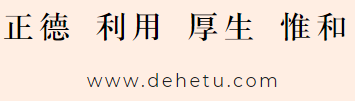
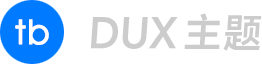 徐万新之路
徐万新之路


