2024年3月29日,EBS WFERROR工作流清理
故障描述:
EBS的部分环境工作流历史数据比较多,影响登录性能,希望可以清除一些无关紧要的数据(不影响业务,不需要业务确认),提升性能
原因分析:
参考
How to Purge WFERROR (System Error) Workflow Items (Doc ID 804622.1)
How to Purge Workflow Notifications of OM Error (OMERROR) (Doc ID 2173917.1)
set lines 200 pages 50000;
select c.item_type child, decode(c.end_date,null,'OPEN','CLOSED') child_status,
c.parent_item_type parent, decode(c.parent_item_type,null,'NOPARENT',decode(p.end_date,null,'OPEN','CLOSED')) parent_status,
count(*)
from
wf_items p,
wf_items c
where
p.item_type(+) = c.parent_item_type
and p.item_key(+) = c.parent_item_key
and c.item_type='WFERROR'
group by c.item_type, decode(c.end_date,null,'OPEN','CLOSED'), c.parent_item_type ,
decode(c.parent_item_type,null,'NOPARENT',decode(p.end_date,null,'OPEN','CLOSED'))
order by c.item_type , c.parent_item_type;
select item_type,count(*) from wf_items group by item_type;
select MESSAGE_TYPE,count(*) from wf_notifications wn where wn.recipient_role='SYSADMIN' group by message_type;
SQL> select item_type,count(*) from wf_items group by item_type;
ITEM_TYP COUNT(*)
-------- ----------
WFERROR 2755986
OMERROR 7251
21 rows selected.
SQL> select MESSAGE_TYPE,count(*) from wf_notifications wn where wn.recipient_role='SYSADMIN' group by message_type;
MESSAGE_ COUNT(*)
-------- ----------
GLBATCH 310
WFERROR 2756332
WFMAIL 1
OMERROR 2393783
POERROR 1
SQL>
在问题环境WFERROR的数据占一半,OMERROR数据占另一半,一方面应分析产生WFERROR产生的原因,解决WFERROR(例如有设置错误),另外,如下直接终止掉7天以前没有父项的WFERROR,清理这部分数据是安全的
Declare
counter number;
Cursor abort_wf is
select item_type, item_key
from wf_items
where item_type = 'WFERROR'
and parent_item_type is null
and end_date is null
and begin_date < sysdate - 7;
Begin
counter := 1;
For wf In abort_wf Loop
Begin
WF_ENGINE.AbortProcess('WFERROR', wf.item_key);
counter := counter + 1;
if counter > 1000 then
counter := 1;
commit;
end if;
End;
End loop;
commit;
End;
/
在测试环境abort 230W个WFERROR流程需要7.5小时,可以类似的编写下面脚本,以nohup方式运行
根据实际情况修改下面APPS口令
vi purge_wferror.sh
#!/bin/bash
sqlplus apps/<apps口令> <<EOF
Declare
counter number;
Cursor abort_wf is
select item_type, item_key
from wf_items
where item_type = 'WFERROR'
and parent_item_type is null
and end_date is null
and begin_date < sysdate - 7;
Begin
counter := 1;
For wf In abort_wf Loop
Begin
WF_ENGINE.AbortProcess('WFERROR', wf.item_key);
counter := counter + 1;
if counter > 1000 then
counter := 1;
commit;
end if;
End;
End loop;
commit;
End;
/
quit
EOF
chmod u+x purge_wferror.sh
nohup ./purge_wferror.sh &
测试环境运行约xx小时
直接后台更新,关闭所有SYSADMIN的通知(并不是关闭通知后就可以PURGE掉整个工作流,只有终止的WFERROR流程才能被清理掉,但是关闭这些通知后也会大幅提升登录的性能)
create table applsys.wf_notifications_240609 as select * from applsys.wf_notifications where recipient_role='SYSADMIN' and status='OPEN';
UPDATE /*+ parallel(wn ) */applsys.wf_notifications wn
set STATUS='CLOSED'
where recipient_role='SYSADMIN'
and status='OPEN';
commit;
alter index applsys.WF_NOTIFICATIONS_N1 rebuild parallel 8;
alter index applsys.WF_NOTIFICATIONS_N3 rebuild parallel 8;
alter index applsys.WF_NOTIFICATIONS_N5 rebuild parallel 8;
alter index applsys.WF_NOTIFICATIONS_N6 rebuild parallel 8;
alter index applsys.WF_NOTIFICATIONS_N7 rebuild parallel 8;
alter index applsys.WF_NOTIFICATIONS_N1 noparallel;
alter index applsys.WF_NOTIFICATIONS_N3 noparallel;
alter index applsys.WF_NOTIFICATIONS_N5 noparallel;
alter index applsys.WF_NOTIFICATIONS_N6 noparallel;
alter index applsys.WF_NOTIFICATIONS_N7 noparallel;
有条件,应收集下wf_notifications统计信息
exec fnd_stats.gather_table_stats('APPLSYS','WF_NOTIFICATIONS',100,degree=>64);
提交清理请求:
程序:清除过时的工作流运行时数据
参数
项目类型:系统:错误
项目关键字:空
账龄:0
持续时间类型:临时
仅限于核心工作流:是
提交频率:1000
已签名通知:否
其它缓存数据:否
解决措施:
运行修复脚本,运行清理请求
处理结果:
已解决EBS WFERROR工作流清理
未经允许不得转载:徐万新之路 » EBS WFERROR工作流清理
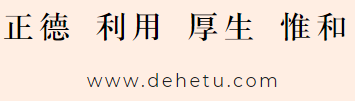
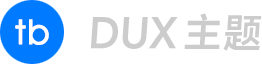 徐万新之路
徐万新之路


