------------------------------------------------------------
net.ifnames=0 biosdevname=0
###虚拟机上网配置
一般设置0 1 2 三块网卡
分别
10.0.2网段
192.0.20网段
10.0.10网段
ip ad li
ifconfig
setup-->network configuration-->eth0(enp0s3)-->DNS(8.8.8.8)
编辑所有网卡
ONBOOT=yes
最好是注释掉MAC地址
注释掉UUID
重启网络
------------------------------------------------------------
net.ifnames=0 biosdevname=0
二、编辑配置文件并保存
输入vi /etc/ssh/sshd_config,使用vi编辑配置文件;
使用/Permit快速定位到配置处,#PermitRootLogin yes;
键入i键,进入编辑模式删除#键,保存退出。
三、重启服务远程登录
输入/etc/rc/d/init.d/sshd restart,重启sshd服务;
使用Xshell远程登录服务器,成功。
sed -i '/^DNS1=/c DNS1=114.114.114.114' /etc/sysconfig/network-scripts/ifcfg-eth0
sed -i '/^DNS2=/c DNS2=8.8.8.8' /etc/sysconfig/network-scripts/ifcfg-eth0
> /etc/udev/rules.d/70-persistent-net.rules
sed -i '/^HWADDR=/d' /etc/sysconfig/network-scripts/ifcfg-eth*
sed -i '/^UUID=/d' /etc/sysconfig/network-scripts/ifcfg-eth*
sed -i '/^DNS1=/c DNS1=223.5.5.5' /etc/sysconfig/network-scripts/ifcfg-eth0
sed -i '/^DNS2=/c DNS2=223.6.6.6' /etc/sysconfig/network-scripts/ifcfg-eth0
sed -ri 's#SELINUX=enforcing#SELINUX=disabled#g' /etc/selinux/config
sed -ri 's#(^SELINUX=).*#\1disabled#g' /etc/selinux/config
sed -i '/^SELINUX=/c SELINUX=disabled' /etc/selinux/config
sed -i 's#id:5:initdefault:#id:3:initdefault:#g' /etc/inittab
grep initdefault /etc/inittab
systemctl set-default multi-user.target
setenforce 0
systemctl stop firewalld
systemctl disable firewalld
iptables -vnL
iptables -F
sestatus
setenforce 1
###firewall
for example 10.19.142.54 is scan ip
# firewall-cmd --permanent --zone=public --add-rich-rule=”rule family=”ipv4” source address=”10.19.142.54” port protocol=”tcp” port=”1521” accept”
# firewall-cmd --permanent --zone=public --add-rich-rule=”rule family=”ipv4” source address=”10.19.142.54” port protocol=”tcp” port=”5500” accept”
# firewall-cmd --permanent -–zone=trusted -–change-interface=ens10f2
# firewall-cmd --permanent -–zone=trusted –-change-interface=ens10f3
# firewall-cmd -–permanent --zone=trusted -–add-source=10.19.142.52/21
# firewall-cmd -–permanent --zone=trusted -–add-source=10.19.142.51/21
# systemctl restart firewalld.service
# firewall-cmd --zone=public --list-all
# firewall-cmd --zone=trusted --list-all
systemctl stop firewalld
systemctl disable firewalld
systemctl enable chronyd.service
systemctl start chronyd.service
systemctl stop avahi-dnsconfd
systemctl stop avahi-daemon
systemctl disable avahi-dnsconfd
systemctl disable avahi-daemon
------------------------------------------------------------禁用开机启动项
CentOS 7
systemctl list-unit-files|grep enabled |egrep -v "sshd|sysstat|crond|network|rsyslog"|awk '{print "systemctl disable",$1}'|bash
systemctl list-unit-files|grep enabled
------------------------------------------------------------基础优化操作项:优化SSH远程连接效率
优化目标
###禁止root远程连接
###修改默认22端口,改为52113
###监听内网服务器IP
###练习不动。
vim /etc/ssh/sshd_config
#########add by xuwanxin.xu at 2020-01-01 for www.dehetu.com#########
PermitEmptyPasswords no
UseDNS no
GSSAPIAuthentication no
#ListenAddress 10.0.0.207:22
#########add by xuwanxin.xu at 2020-01-01 for www.dehetu.com#########
------------------------------------------------------------配置aliyun yum源
###########################################CentOS5
mv /etc/yum.repos.d/CentOS-Base.repo /etc/yum.repos.d/CentOS-Base.repo.backup
curl -o /etc/yum.repos.d/CentOS-Base.repo http://mirrors.aliyun.com/repo/Centos-5.repo
mv /etc/yum.repos.d/epel.repo /etc/yum.repos.d/epel.repo.backup
mv /etc/yum.repos.d/epel-testing.repo /etc/yum.repos.d/epel-testing.repo.backup
curl -o /etc/yum.repos.d/epel.repo http://mirrors.aliyun.com/repo/epel-5.repo
###########################################CentOS6
mv /etc/yum.repos.d/CentOS-Base.repo /etc/yum.repos.d/CentOS-Base.repo.backup
curl -o /etc/yum.repos.d/CentOS-Base.repo http://mirrors.aliyun.com/repo/Centos-6.repo
mv /etc/yum.repos.d/epel.repo /etc/yum.repos.d/epel.repo.backup
mv /etc/yum.repos.d/epel-testing.repo /etc/yum.repos.d/epel-testing.repo.backup
curl -o /etc/yum.repos.d/epel.repo http://mirrors.aliyun.com/repo/epel-6.repo
###########################################CentOS7
mv /etc/yum.repos.d/CentOS-Base.repo /etc/yum.repos.d/CentOS-Base.repo.backup
curl -o /etc/yum.repos.d/CentOS-Base.repo http://mirrors.aliyun.com/repo/Centos-7.repo
mv /etc/yum.repos.d/epel.repo /etc/yum.repos.d/epel.repo.backup
mv /etc/yum.repos.d/epel-testing.repo /etc/yum.repos.d/epel-testing.repo.backup
curl -o /etc/yum.repos.d/epel.repo http://mirrors.aliyun.com/repo/epel-7.repo
###########################################CentOS8
mv CentOS-AppStream.repo CentOS-AppStream.repo.backup
mv /etc/yum.repos.d/CentOS-Base.repo /etc/yum.repos.d/CentOS-Base.repo.backup
curl -o /etc/yum.repos.d/CentOS-Base.repo http://mirrors.aliyun.com/repo/Centos-8.repo
mv /etc/yum.repos.d/epel.repo /etc/yum.repos.d/epel.repo.backup
mv /etc/yum.repos.d/epel-testing.repo /etc/yum.repos.d/epel-testing.repo.backup
RHEL/CentOS 8:
yum -y install https://dl.fedoraproject.org/pub/epel/epel-release-latest-8.noarch.rpm
on RHEL 8 it is required to also enable the codeready-builder-for-rhel-8-*-rpms repository since EPEL packages may depend on packages from it:
ARCH=$( /bin/arch )
subscription-manager repos --enable "codeready-builder-for-rhel-8-${ARCH}-rpms"
on CentOS 8 it is recommended to also enable the PowerTools repository since EPEL packages may depend on packages from it:
dnf -y config-manager --set-enabled PowerTools
###########################################
cat >> /etc/rc.local<<EOF
route add default gw 10.0.2.2
EOF
chmod +x /etc/rc.d/rc.local
tail -2 /etc/rc.d/rc.local
------------------------------------------------------------OracleLinux7.7
cd /etc/yum.repos.d
mv public-yum-ol7.repo public-yum-ol7.repo.backup
wget http://yum.oracle.com/public-yum-ol7.repo
vim /etc/yum.repos.d/public-yum-ol7.repo
change the field 'enabled=0' to 'enabled=1'
[ol7_latest]
[ol7_addons]
[ol7_UEK_latest]
[root@oel7 ~]# rpm -qa oraclelinux-release-el7
oraclelinux-release-el7-1.0-8.el7.x86_64
[root@oel7 ~]# rpm -ql oraclelinux-release-el7-1.0-8.el7.x86_64
/etc/yum.repos.d/oracle-linux-ol7.repo
/etc/yum.repos.d/uek-ol7.repo
/etc/yum.repos.d/virt-ol7.repo
/usr/bin/ol_yum_configure.sh
/usr/share/doc/oraclelinux-release-el7
/usr/share/doc/oraclelinux-release-el7/LICENSE
[root@oel7 ~]# yum -y install oracle-epel-release-el7.x86_64
rpm -ivh http://yum.oracle.com/repo/OracleLinux/OL7/latest/x86_64/getPackage/oracle-epel-release-el7-1.0-2.el7.x86_64.rpm
mv /etc/yum.repos.d/epel.repo /etc/yum.repos.d/epel.repo.backup
mv /etc/yum.repos.d/epel-testing.repo /etc/yum.repos.d/epel-testing.repo.backup
### yum -y install https://dl.fedoraproject.org/pub/epel/epel-release-latest-7.noarch.rpm
### wget -O /etc/yum.repos.d/epel.repo http://mirrors.aliyun.com/repo/epel-7.repo
http://yum.oracle.com/oracle-linux-isos.html
------------------------------------------------------------必备工具
把系统软件更新到最新。
ntpdate ntp.aliyun.com
yum -y update
init 0
CentOS6和CentOS7都要安装的企业运维常用基础工具包
yum -y install tree nmap dos2unix lrzsz nc lsof wget tcpdump htop iftop iotop sysstat nethogs rng-tools vim-enhanced
CentOS7要安装的企业运维常用基础工具包
yum -y install psmisc net-tools bash-completion vim-enhanced
yum -y install net-tools vim tree htop iotop \
lrzsz sl wget unzip telnet nmap nc psmisc \
dos2unix bash-completion iotop iftop sysstat
yum install -y bind-utils
根据实际情况添加 CentOS6/CentOS7
yum -y install libaio cmake screen rlwrap bzip2 lftp telnet #bind-utils tigervnc-server tigervnc
yum -y install tree nmap dos2unix lrzsz nc lsof wget tcpdump htop iftop iotop sysstat nethogs rng-tools vim-enhanced gcc gcc-c++ psmisc net-tools bash-completion vim-enhanced libaio cmake screen rlwrap bzip2 lftp telnet bind-utils tigervnc-server tigervnc
sudo su - root
yum -y install tree nmap dos2unix lrzsz nc lsof wget tcpdump htop iftop iotop sysstat nethogs rng-tools vim-enhanced gcc gcc-c++ psmisc net-tools bash-completion vim-enhanced libaio cmake screen rlwrap bzip2 lftp telnet bind-utils tigervnc-server tigervnc kernel-headers kernel-devel make
[root@CentOS7 ~]# yum -y grouplist
[root@CentOS7 ~]# yum -y groupinstall "Compatibility Libraries"
[root@CentOS7 ~]# yum -y groupinstall "Development Tools"
[root@CentOS7 ~]# yum -y groupinstall "Security Tools"
[root@CentOS7 ~]# yum -y groupinstall "System Administration Tools"
[root@CentOS7 ~]# yum -y groupinstall "Server with GUI"
###[root@CentOS7 ~]# yum -y groupinstall "Cinnamon"
centos安装增强功能出现kernel headers not found for target kernel解决办法
yum install kernel-headers kernel-devel gcc make -y
find /var/cache/dnf -name *.rpm|xargs rm -rf {}
find /var/cache/yum -name *.rpm|xargs rm -rf {}
tree /var/cache/dnf
tree /var/cache/yum
------------------------------------------------------------req-rpm.txt
vim ~/.vimrc
set paste
rm -rf /tmp/EL7
mkdir -p /tmp/EL7/
cat >> /tmp/EL7/req-rpm.txt <<EOF
binutils
compat-libcap1
compat-libstdc++-33
gcc
gcc-c++
glibc
glibc-devel
ksh
libgcc
libstdc++
libstdc++-devel
libaio
libaio-devel
libXext
libXtst
libX11
libXau
libxcb
libXi
make
sysstat
libXmu
libXt
libXv
libXxf86dga
libXxf86misc
libXxf86vm
libdmx
xorg-x11-utils
xorg-x11-xauth
nfs-utils
EOF
cat /tmp/EL7/req-rpm.txt
yum -y install `awk '{print $1}' /tmp/EL7/req-rpm.txt`
------------------------------------------------------------for database 11gR2
yum -y install binutils.x86_64 \
compat-libcap1.x86_64 \
compat-libstdc++-33.i686 \
compat-libstdc++-33.x86_64 \
gcc.x86_64 \
gcc-c++.x86_64 \
glibc.i686 \
glibc.x86_64 \
glibc-devel.i686 \
glibc-devel.x86_64 \
ksh \
libaio.i686 \
libaio.x86_64 \
libaio-devel.i686 \
libaio-devel.x86_64 \
libgcc.i686 \
libgcc.x86_64 \
libstdc++.i686 \
libstdc++.x86_64 \
libstdc++-devel.i686 \
libstdc++-devel.x86_64 \
libXi.i686 \
libXi.x86_64 \
libXtst.i686 \
libXtst.x86_64 \
make.x86_64 \
sysstat.x86_64
------------------------------------------------------------for database 12cR1
binutils-2.23.52.0.1-12.el7.x86_64
compat-libcap1-1.10-3.el7.x86_64
compat-libstdc++-33-3.2.3-71.el7.i686
compat-libstdc++-33-3.2.3-71.el7.x86_64
gcc-4.8.2-3.el7.x86_64
gcc-c++-4.8.2-3.el7.x86_64
glibc-2.17-36.el7.i686
glibc-2.17-36.el7.x86_64
glibc-devel-2.17-36.el7.i686
glibc-devel-2.17-36.el7.x86_64
ksh
libaio-0.3.109-9.el7.i686
libaio-0.3.109-9.el7.x86_64
libaio-devel-0.3.109-9.el7.i686
libaio-devel-0.3.109-9.el7.x86_64
libgcc-4.8.2-3.el7.i686
libgcc-4.8.2-3.el7.x86_64
libstdc++-4.8.2-3.el7.i686
libstdc++-4.8.2-3.el7.x86_64
libstdc++-devel-4.8.2-3.el7.i686
libstdc++-devel-4.8.2-3.el7.x86_64
libXi-1.7.2-1.el7.i686
libXi-1.7.2-1.el7.x86_64
libXtst-1.2.2-1.el7.i686
libXtst-1.2.2-1.el7.x86_64
make-3.82-19.el7.x86_64
sysstat-10.1.5-1.el7.x86_64
#OEL7
yum -y install binutils.x86_64 \
compat-libcap1.x86_64 \
gcc.x86_64 \
gcc-c++.x86_64 \
glibc.i686 \
glibc.x86_64 \
glibc-devel.i686 \
glibc-devel.x86_64 \
ksh \
libaio.i686 \
libaio.x86_64 \
libaio-devel.i686 \
libaio-devel.x86_64 \
libgcc.i686 \
libgcc.x86_64 \
libstdc++.i686 \
libstdc++.x86_64 \
libstdc++-devel.i686 \
libstdc++-devel.x86_64 \
libXi.i686 \
libXi.x86_64 \
libXtst.i686 \
libXtst.x86_64 \
make.x86_64 \
sysstat.x86_64
------------------------------------------------------------for database 12cR2
bc
binutils-2.23.52.0.1-12.el7 (x86_64)
compat-libcap1-1.10-3.el7 (x86_64)
compat-libstdc++-33-3.2.3-71.el7 (i686)
compat-libstdc++-33-3.2.3-71.el7 (x86_64)
glibc-2.17-36.el7 (i686)
glibc-2.17-36.el7 (x86_64)
glibc-devel-2.17-36.el7 (i686)
glibc-devel-2.17-36.el7 (x86_64)
ksh
libaio-0.3.109-9.el7 (i686)
libaio-0.3.109-9.el7 (x86_64)
libaio-devel-0.3.109-9.el7 (i686)
libaio-devel-0.3.109-9.el7 (x86_64)
libgcc-4.8.2-3.el7 (i686)
libgcc-4.8.2-3.el7 (x86_64)
libstdc++-4.8.2-3.el7 (i686)
libstdc++-4.8.2-3.el7 (x86_64)
libstdc++-devel-4.8.2-3.el7 (i686)
libstdc++-devel-4.8.2-3.el7 (x86_64)
libxcb-1.9-5.el7 (i686)
libxcb-1.9-5.el7 (x86_64)
libX11-1.6.0-2.1.el7 (i686)
libX11-1.6.0-2.1.el7 (x86_64)
libXau-1.0.8-2.1.el7 (i686)
libXau-1.0.8-2.1.el7 (x86_64)
libXi-1.7.2-1.el7 (i686)
libXi-1.7.2-1.el7 (x86_64)
libXtst-1.2.2-1.el7 (i686)
libXtst-1.2.2-1.el7 (x86_64)
libXrender (i686)
libXrender (x86_64)
libXrender-devel (i686)
libXrender-devel (x86_64)
make-3.82-19.el7 (x86_64)
net-tools-2.0-0.17.20131004git.el7 (x86_64) (for Oracle RAC and Oracle Clusterware)
nfs-utils-1.3.0-0.21.el7.x86_64 (for Oracle ACFS)
smartmontools-6.2-4.el7 (x86_64)
sysstat-10.1.5-1.el7 (x86_64)
yum -y install bc \
binutils.x86_64 \
compat-libcap1.x86_64 \
compat-libstdc++-33.i686 \
compat-libstdc++-33.x86_64 \
glibc.i686 \
glibc.x86_64 \
glibc-devel.i686 \
glibc-devel.x86_64 \
ksh \
libaio.i686 \
libaio.x86_64 \
libaio-devel.i686 \
libaio-devel.x86_64 \
libgcc.i686 \
libgcc.x86_64 \
libstdc++.i686 \
libstdc++.x86_64 \
libstdc++-devel.i686 \
libstdc++-devel.x86_64 \
libxcb.i686 \
libxcb.x86_64 \
libX11.i686 \
libX11.x86_64 \
libXau.i686 \
libXau.x86_64 \
libXi.i686 \
libXi.x86_64 \
libXtst.i686 \
libXtst.x86_64 \
libXrender.i686 \
libXrender.x86_64 \
libXrender-devel.i686 \
libXrender-devel.x86_64 \
make.x86_64 \
net-tools.x86_64 \
nfs-utils.x86_64 \
smartmontools.x86_64 \
sysstat.x86_64
------------------------------------------------------------for database 18c
The following packages (or later versions) must be installed:
bc
binutils-2.23.52.0.1-12.el7.x86_64
compat-libcap1-1.10-3.el7.x86_64
compat-libstdc++-33-3.2.3-71.el7.i686
compat-libstdc++-33-3.2.3-71.el7.x86_64
glibc-2.17-36.el7.i686
glibc-2.17-36.el7.x86_64
glibc-devel-2.17-36.el7.i686
glibc-devel-2.17-36.el7.x86_64
ksh
libaio-0.3.109-9.el7.i686
libaio-0.3.109-9.el7.x86_64
libaio-devel-0.3.109-9.el7.i686
libaio-devel-0.3.109-9.el7.x86_64
libX11-1.6.0-2.1.el7.i686
libX11-1.6.0-2.1.el7.x86_64
libXau-1.0.8-2.1.el7.i686
libXau-1.0.8-2.1.el7.x86_64
libXi-1.7.2-1.el7.i686
libXi-1.7.2-1.el7.x86_64
libXtst-1.2.2-1.el7.i686
libXtst-1.2.2-1.el7.x86_64
libXrender-devel-0.9.10-1.el7.i686
libXrender-devel-0.9.10-1.el7.x86_64
libXrender-0.9.10-1.el7.i686
libXrender-0.9.10-1.el7.x86_64
libgcc-4.8.2-3.el7.i686
libgcc-4.8.2-3.el7.x86_64
libstdc++-4.8.2-3.el7.i686
libstdc++-4.8.2-3.el7.x86_64
libstdc++-devel-4.8.2-3.el7.i686
libstdc++-devel-4.8.2-3.el7.x86_64
libxcb-1.9-5.el7.i686
libxcb-1.9-5.el7.x86_64
make-3.82-19.el7.x86_64 make-3.82-19.el7.x86_64
nfs-utils-1.3.0-0.21.el7.x86_64 (for Oracle ACFS)
net-tools-2.0-0.17.20131004git.el7 (x86_64) (for Oracle RAC and Oracle Clusterware)
python-2.7.5-34.0.1.el7 (x86_64) (for Oracle ACFS Remote)
python-configshell-1.1.fb18-1.el7.noarch (for Oracle ACFS Remote)
python-rtslib-2.1.fb57-3.el7.noarch (for Oracle ACFS Remote)
python-six-1.9.0-2.el7.noarch (for Oracle ACFS Remote)
smartmontools-6.2-4.el7.x86_64
sysstat-10.1.5-1.el7.x86_64
targetcli-2.1.fb41-3.el7.noarch (for Oracle ACFS Remote)
yum -y install bc \
binutils.x86_64 \
compat-libcap1.x86_64 \
compat-libstdc++-33.i686 \
compat-libstdc++-33.x86_64 \
glibc.i686 \
glibc.x86_64 \
glibc-devel.i686 \
glibc-devel.x86_64 \
ksh \
libaio.i686 \
libaio.x86_64 \
libaio-devel.i686 \
libaio-devel.x86_64 \
libX11.i686 \
libX11.x86_64 \
libXau.i686 \
libXau.x86_64 \
libXi.i686 \
libXi.x86_64 \
libXtst.i686 \
libXtst.x86_64 \
libXrender-devel.i686 \
libXrender-devel.x86_64 \
libXrender.i686 \
libXrender.x86_64 \
libgcc.i686 \
libgcc.x86_64 \
libstdc++.i686 \
libstdc++.x86_64 \
libstdc++-devel.i686 \
libstdc++-devel.x86_64 \
libxcb.i686 \
libxcb.x86_64 \
make.x86_64 \
nfs-utils.x86_64 \
net-tools.x86_64 \
python.x86_64 \
python-configshell.noarch \
python-rtslib.noarch \
python-six.noarch \
smartmontools.x86_64 \
sysstat.x86_64 \
targetcli.noarch
------------------------------------------------------------for database 19c
Install the latest released versions of the following packages:
bc
binutils
compat-libcap1
compat-libstdc++
elfutils-libelf
elfutils-libelf-devel
fontconfig-devel
glibc
glibc-devel
ksh
libaio
libaio-devel
libX11
libXau
libXi
libXtst
libXrender
libXrender-devel
libgcc
libstdc++
libstdc++-devel
libxcb
make
net-tools (for Oracle RAC and Oracle Clusterware)
nfs-utils (for Oracle ACFS)
python (for Oracle ACFS Remote)
python-configshell (for Oracle ACFS Remote)
python-rtslib (for Oracle ACFS Remote)
python-six (for Oracle ACFS Remote)
targetcli (for Oracle ACFS Remote)
smartmontools
sysstat
Note:If you intend to use 32-bit client applications to access 64-bit servers, then you must also install (where available) the latest 32-bit versions of the packages listed in this table.
yum -y install bc \
binutils \
compat-libcap1 \
compat-libstdc++ \
elfutils-libelf \
elfutils-libelf-devel \
fontconfig-devel \
glibc \
glibc-devel \
ksh \
libaio \
libaio-devel \
libX11 \
libXau \
libXi \
libXtst \
libXrender \
libXrender-devel \
libgcc \
libstdc++ \
libstdc++-devel \
libxcb \
make \
net-tools \
nfs-utils \
python \
python-configshell \
python-rtslib \
python-six \
targetcli \
smartmontools \
sysstat
------------------------------------------------------------for ebs 12.1
参考文档:Oracle E-Business Suite Installation and Upgrade Notes Release 12 (12.1.1) for Linux x86-64 (Doc ID 761566.1)
compat-libstdc++-296-2.96-144.0.2.el7.i686
openmotif21-2.1.30-11.el7.i686
xorg-x11-libs-compat-6.8.2-1.EL.33.0.1.i386
yum -y install libXrender.i686 \
motif.i686 \
motif-devel.i686 \
binutils.x86_64 \
compat-db47.i686 \
gcc.x86_64 \
gcc-c++.x86_64 \
glibc.i686 \
glibc.x86_64 \
glibc-common.x86_64 \
glibc-devel.i686 \
glibc-devel.x86_64 \
libgcc.i686 \
libgcc.x86_64 \
libstdc++-devel.i686 \
libstdc++-devel.x86_64 \
libstdc++.i686 \
libstdc++.x86_64 \
libXi.i686 \
libXp.i686 \
libXp.x86_64 \
libaio.i686 \
libaio.x86_64 \
libgomp.x86_64 \
make.x86_64 \
gdbm.i686 \
gdbm.x86_64 \
sysstat.x86_64 \
util-linux.x86_64 \
unzip.x86_64 \
compat-libstdc++-33.i686 \
compat-libcap1.x86_64 \
compat-libstdc++-33.x86_64 \
elfutils-libelf-devel.x86_64 \
libaio-devel.x86_64 \
xorg-x11-utils.x86_64
cd /tmp/
unzip -oq EL7.zip
cd /tmp/EL7
rpm -e --nodeps unzip-6.0-22.el7_9.x86_64
rpm -ivh unzip-5.52-3.0.1.el5.x86_64.rpm
--------------------------------------EL7
yum list available |grep libICE
yum list available |grep libSM
yum list available |grep libXt
yum install -y libICE-devel.i686 libSM-devel.i686 libXt-devel.i686 libuuid
compat-libstdc++-296-2.96-144.0.2.el7.i686
openmotif21-2.1.30-11.el7.i686
xorg-x11-libs-compat-6.8.2-1.EL.33.0.1.i386
cd /tmp/EL7
rpm -ivh compat-libstdc++-296-2.96-144.0.2.el7.i686.rpm
rpm -ivh openmotif21-2.1.30-11.el7.i686.rpm
rpm -Uvh xorg-x11-libs-compat-6.8.2-1.EL.33.0.1.0.2.i386.rpm
rpm -e --nodeps lesstif-0.95.2-8.el7.x86_64
rpm -ivh openmotif21-2.1.30-11.el7.i686.rpm
ldconfig -v
sudo su - root
ls -l /usr/lib/libdb.so.2*
ls -l /usr/lib/libdb-4*
ls -l /usr/lib/libXm.so*
ls -l /usr/lib/libXtst.so.6*
chmod 755 /usr/lib/libdb.so.2
cd /var/cache/yum
find ./ -name *.rpm|xargs rm -rf {}
yum -y install oracle-ebs-server-R12-preinstall.x86_64
--------------------------------------Doc ID 250262.1
RDA - Health Check / Validation Engine Guide (Doc ID 250262.1)
cd work/rda
./rda.sh -T hcve
--------------------------------------Doc ID 415244.1
Error on libdb Library Installing, Patching or Starting OHS 10g on Linux Platforms (Doc ID 415244.1)
ls -al /usr/lib/libdb*.so
cd $ORACLE_HOME/Apache/Apache/bin
ldd httpd | grep libdb
libdb.so.2 => /usr/lib/libdb.so.2 (0x00868000)
In this case, libdb.so.2 is expected
In this case, having libdb-3.3.so will not help
--------------------------------------Doc ID 879522.1
Attempting to Start Apache (adapcctl.sh) Throws an 'Error While Loading Shared Libraries: libdb.so.2' on Linux (Doc ID 879522.1)
ls -l /usr/lib/libgdbm.so*
ln -s /usr/lib/libgdbm.so.2.0.0 /usr/lib/libdb.so.2
--------------------------------------
Please read the following notes:
Cloning Oracle Applications Release 12 with Rapid Clone ( Doc ID 406982.1 )
Oracle E-Business Suite Installation and Upgrade Notes Release 12 (12.1.1) for Linux x86-64 ( Doc ID 761566.1 )
--------------------------------------OS Library Patch for Oracle HTTP Server (on Oracle Linux 5, RHEL 5, Oracle Linux 6, RHEL 6, Oracle Linux 7 and RHEL 7 only)
p6078836_101330_LINUX.zip
cd /tmp/
unzip -oq EL7.zip
cd /tmp/EL7
unzip -o p6078836_101330_LINUX.zip
cd 6078836
mv /usr/lib/libdb.so.2 /usr/lib/libdb.so.2.6078836
cp libdb.so.2 /usr/lib
ls -l /usr/lib/libdb.so.2*
chmod 755 /usr/lib/libdb.so.2
--------------------------------------Link to Berkeley DB library for HTTP server (on Oracle Linux 7 and RHEL 7 only)
cd /usr/lib
ln -s libdb-4.7.so libdb-4.3.so
ls -l /usr/lib/libdb-4*
--------------------------------------Running A Report Results In Error While Loading Shared Libraries: LibXtst.so.6: Wrong ELF Class: ELFCLASS64 (Doc ID 1965400.1)
Link to Motif library in Oracle Application Server 10.1.2 (on Oracle Linux 5, RHEL 5, Oracle Linux 6 and RHEL 6 only)
unlink /usr/lib/libXtst.so.6
ln -s /usr/X11R6/lib/libXtst.so.6.1 /usr/lib/libXtst.so.6
--------------------------------------Create required link to Motif library (Oracle Linux 7, RHEL 7, and SLES 12 only)
Perform the following command (as root on your system) to create a required link to the Motif library for Oracle Forms and Reports:
ls -l /usr/lib/libXm.so*
rpm -qf /usr/lib/libXm.so.4.0.4
yum -y install motif.i686
cd /usr/lib
ln -s libXm.so.4.0.4 libXm.so.2
ls -l /usr/lib/libXm.so*
rpm -Uvh --force /tmp/EL7/openmotif21-2.1.30-11.el7.i686.rpm
yum -y install libXrender.i686 motif.i686 motif-devel.i686
--------------------------------------Domain Name System (DNS) Resolver Parameters
cat >> /etc/resolv.conf <<EOF
options attempts:5
options timeout:15
EOF
cat /etc/resolv.conf
--------------------------------------E-Business Suite Pre-Install RPM (available for Oracle Linux 5, 6 and 7)
(available for Oracle Linux 5, 6 and 7)
For Oracle Linux 5 or 7, users should replace 'public-yum-ol6.repo' in the command above with 'public-yum-el5.repo' or 'public-yum-ol7.repo' respectively.
cd /etc/yum.repos.d
wget http://public-yum.oracle.com/public-yum-ol7.repo
vim public-yum-ol7.repo
change the field 'enabled=0' to 'enabled=1'
[ol7_latest]
[ol7_addons]
[ol7_UEK_latest]
yum -y update
yum search preinstall
yum -y install oracle-ebs-server-R12-preinstall
--------------------------------------Update AS 10g (10.1.2 and 10.1.3) Oracle Homes (Oracle Linux 6, RHEL 6, Oracle Linux 7 and RHEL 7 only)
------------------------------------------------------------for ebs 12.2
参考文档:Oracle E-Business Suite Installation and Upgrade Notes Release 12 (12.2) for Linux x86-64 (Doc ID 1330701.1)
compat-libstdc++-296-2.96-144.0.2.el7.i686
openmotif21-2.1.30-11.EL7.i686
xorg-x11-libs-compat-6.8.2-1.EL.33.0.1.i386
yum -y install libXrender.i686 \
motif.i686 \
motif-devel.i686 \
binutils.x86_64 \
compat-libcap1.x86_64 \
compat-libstdc++-33.i686 \
compat-libstdc++-33.x86_64 \
gcc.x86_64 \
gcc-c++.x86_64 \
gdbm.i686 \
gdbm.x86_64 \
glibc.i686 \
glibc.x86_64 \
glibc-common.x86_64 \
glibc-devel.i686 \
glibc-devel.x86_64 \
libaio.i686 \
libaio.x86_64 \
libaio-devel.x86_64 \
libgcc.i686 \
libgcc.x86_64 \
libgomp.x86_64 \
libstdc++-devel.i686 \
libstdc++-devel.x86_64 \
libstdc++.i686 \
libstdc++.x86_64 \
libXi.i686 \
libXp.i686 \
libXp.x86_64 \
libXtst.i686 \
make.x86_64 \
perl-File-CheckTree.noarch \
redhat-lsb.x86_64 \
sysstat.x86_64 \
util-linux.x86_64 \
elfutils-libelf-devel.x86_64 \
libaio-devel.i686 \
xorg-x11-utils.x86_64
--------------------------------------EL7
yum list available |grep libICE
yum list available |grep libSM
yum list available |grep libXt
yum install -y libICE-devel.i686 libSM-devel.i686 libXt-devel.i686 libuuid
compat-libstdc++-296-2.96-144.0.2.el7.i686
openmotif21-2.1.30-11.el7.i686
xorg-x11-libs-compat-6.8.2-1.EL.33.0.1.i386
cd /tmp/EL7
rpm -e --nodeps unzip-6.0-21.el7.x86_64
rpm -ivh unzip-5.52-3.0.1.el5.x86_64.rpm
cd /tmp/EL7
rpm -ivh compat-libstdc++-296-2.96-144.0.2.el7.i686.rpm
rpm -ivh openmotif21-2.1.30-11.el7.i686.rpm
rpm -Uvh xorg-x11-libs-compat-6.8.2-1.EL.33.0.1.0.2.i386.rpm
rpm -e --nodeps lesstif-0.95.2-8.el7.x86_64
rpm -ivh openmotif21-2.1.30-11.el7.i686.rpm
ldconfig -v
ls -l /usr/lib/libdb.so.2*
ls -l /usr/lib/libdb-4*
ls -l /usr/lib/libXm.so*
ls -l /usr/lib/libXtst.so.6*
chmod 755 /usr/lib/libdb.so.2
cd /var/cache/yum
find ./ -name *.rpm|xargs rm -rf {}
--------------------------------------OS Library Patch for Oracle HTTP Server (on Oracle Linux 5, RHEL 5, Oracle Linux 6, RHEL 6, Oracle Linux 7 and RHEL 7 only)
p6078836_101330_LINUX.zip
cd /tmp/
unzip -oq EL7.zip
cd /tmp/EL7
unzip -o p6078836_101330_LINUX.zip
cd 6078836
mv /usr/lib/libdb.so.2 /usr/lib/libdb.so.2.6078836
cp libdb.so.2 /usr/lib
ls -l /usr/lib/libdb.so.2*
chmod 755 /usr/lib/libdb.so.2
--------------------------------------Link to Berkeley DB library for HTTP server (on Oracle Linux 7 and RHEL 7 only)
cd /usr/lib
ln -s libdb-4.7.so libdb-4.3.so
ls -l /usr/lib/libdb-4*
--------------------------------------Running A Report Results In Error While Loading Shared Libraries: LibXtst.so.6: Wrong ELF Class: ELFCLASS64 (Doc ID 1965400.1)
Link to Motif library in Oracle Application Server 10.1.2 (on Oracle Linux 5, RHEL 5, Oracle Linux 6 and RHEL 6 only)
unlink /usr/lib/libXtst.so.6
ln -s /usr/X11R6/lib/libXtst.so.6.1 /usr/lib/libXtst.so.6
--------------------------------------Create required link to Motif library (Oracle Linux 7, RHEL 7, and SLES 12 only)
Perform the following command (as root on your system) to create a required link to the Motif library for Oracle Forms and Reports:
ls -l /usr/lib/libXm.so*
rpm -qf /usr/lib/libXm.so.4.0.4
yum -y install motif.i686
cd /usr/lib
ln -s libXm.so.4.0.4 libXm.so.2
ls -l /usr/lib/libXm.so*
rpm -Uvh --force /tmp/EL7/openmotif21-2.1.30-11.el7.i686.rpm
yum -y install libXrender.i686 motif.i686 motif-devel.i686
--------------------------------------Domain Name System (DNS) Resolver Parameters
cat >> /etc/resolv.conf <<EOF
options attempts:5
options timeout:15
EOF
cat /etc/resolv.conf
--------------------------------------E-Business Suite Pre-Install RPM (available for Oracle Linux 5, 6 and 7)
(available for Oracle Linux 5, 6 and 7)
For Oracle Linux 5 or 7, users should replace 'public-yum-ol6.repo' in the command above with 'public-yum-el5.repo' or 'public-yum-ol7.repo' respectively.
cd /etc/yum.repos.d
wget http://public-yum.oracle.com/public-yum-ol7.repo
vim public-yum-ol7.repo
change the field 'enabled=0' to 'enabled=1'
[ol7_latest]
[ol7_addons]
[ol7_UEK_latest]
yum -y update
yum search preinstall
oracle-database-preinstall-18c.x86_64 : Sets the system for Oracle Database single instance and Real Application Cluster install for Oracle Linux 7
oracle-database-preinstall-19c.x86_64 : "Sets the system for Oracle Database single instance and Real Application Cluster 19c install for Oracle Linux .el7"
oracle-database-server-12cR2-preinstall.x86_64 : Sets the system for Oracle Database single instance and Real Application Cluster install for Oracle Linux 7
oracle-ebs-server-R12-preinstall.x86_64 : Sets the system for Oracle E-Business Suite Release 12 for Oracle Linux 7
oracle-em-agent-13cR2-preinstall.x86_64 : Sets the system for Oracle Enterprise Manager Agent for Oracle Linux 7
oracle-rdbms-server-11gR2-preinstall.x86_64 : Sets the system for Oracle single instance and Real Application Cluster install for Oracle Linux 7
oracle-rdbms-server-12cR1-preinstall.x86_64 : Sets the system for Oracle Database single instance and Real Application Cluster install for Oracle Linux 7
yum -y remove oracle-rdbms-server-11gR2-preinstall.x86_64
yum -y remove oracle-rdbms-server-12cR1-preinstall.x86_64
yum -y remove oracle-database-server-12cR2-preinstall.x86_64
yum -y remove oracle-database-preinstall-18c.x86_64
yum -y remove oracle-database-preinstall-19c.x86_64
yum -y remove oracle-ebs-server-R12-preinstall.x86_64
yum -y install oracle-rdbms-server-11gR2-preinstall.x86_64
yum -y install oracle-rdbms-server-12cR1-preinstall.x86_64
yum -y install oracle-database-server-12cR2-preinstall.x86_64
yum -y install oracle-database-preinstall-18c.x86_64
yum -y install oracle-database-preinstall-19c.x86_64
yum -y install oracle-ebs-server-R12-preinstall.x86_64
cd /etc/yum.repos.d/
wget https://yum.oracle.com/repo/OracleLinux/OL7/addons/x86_64/getPackage/compat-libstdc++-296-2.96-144.0.2.el7.i686.rpm
wget https://yum.oracle.com/repo/OracleLinux/OL7/addons/x86_64/getPackage/xorg-x11-libs-compat-6.8.2-1.EL.33.0.1.i386.rpm
wget https://yum.oracle.com/repo/OracleLinux/OL6/addons/x86_64/getPackage/xorg-x11-libs-compat-6.8.2-1.EL.33.0.1.0.2.i386.rpm
wget https://yum.oracle.com/repo/OracleLinux/OL7/addons/x86_64/getPackage/oracle-ebs-server-R12-preinstall-1.0-5.el7.x86_64.rpm
cd /tmp/EL7/
yum -y localinstall xorg-x11-libs-compat-6.8.2-1.EL.33.0.1.0.2.i386.rpm compat-libstdc++-296-2.96-144.0.2.el7.i686.rpm oracle-ebs-server-R12-preinstall-1.0-5.el7.x86_64.rpm
Installing:
oracle-ebs-server-R12-preinstall
Installing for dependencies:
yum -y install compat-libstdc++-296.i686 \
foomatic-filters.x86_64 \
gdbm-devel.x86_64 \
libdb-devel.x86_64 \
libmng.x86_64 \
libpng12.x86_64 \
m4.x86_64 \
mailcap.noarch \
mesa-libGLU.x86_64 \
openmotif21.i686 \
patch.x86_64 \
perl-B-Lint.noarch \
perl-Business-ISBN.noarch \
perl-Business-ISBN-Data.noarch \
perl-CGI.noarch \
perl-CPAN.noarch \
perl-Class-ISA.noarch \
perl-Digest.noarch \
perl-Digest-MD5.x86_64 \
perl-Digest-SHA.x86_64 \
perl-Encode-Locale.noarch \
perl-Env.noarch \
perl-ExtUtils-Install.noarch \
perl-ExtUtils-MakeMaker.noarch \
perl-ExtUtils-Manifest.noarch \
perl-ExtUtils-ParseXS.noarch \
perl-FCGI.x86_64 \
perl-File-CheckTree.noarch \
perl-File-Listing.noarch \
perl-HTML-Parser.x86_64 \
perl-HTML-Tagset.noarch \
perl-HTTP-Cookies.noarch \
perl-HTTP-Daemon.noarch \
perl-HTTP-Date.noarch \
perl-HTTP-Message.noarch \
perl-HTTP-Negotiate.noarch \
perl-IO-HTML.noarch \
perl-IO-Socket-IP.noarch \
perl-IO-Socket-SSL.noarch \
perl-LWP-MediaTypes.noarch \
perl-Locale-Codes.noarch \
perl-Locale-Maketext.noarch \
perl-Module-Pluggable.noarch \
perl-Mozilla-CA.noarch \
perl-Net-HTTP.noarch \
perl-Net-LibIDN.x86_64 \
perl-Net-SSLeay.x86_64 \
perl-Pod-Checker.noarch \
perl-Pod-LaTeX.noarch \
perl-Pod-Parser.noarch \
perl-Pod-Plainer.noarch \
perl-Sys-Syslog.x86_64 \
perl-Test-Harness.noarch \
perl-Test-Simple.noarch \
perl-Text-Soundex.x86_64 \
perl-Text-Unidecode.noarch \
perl-TimeDate.noarch \
perl-URI.noarch \
perl-WWW-RobotRules.noarch \
perl-XML-LibXML.x86_64 \
perl-XML-NamespaceSupport.noarch \
perl-XML-SAX.noarch \
perl-XML-SAX-Base.noarch \
perl-autodie.noarch \
perl-devel.x86_64 \
perl-libwww-perl.noarch \
perl-local-lib.noarch \
qt.x86_64 \
qt-settings.noarch \
qt-x11.x86_64 \
qt3.x86_64 \
redhat-lsb.x86_64 \
redhat-lsb-core.x86_64 \
redhat-lsb-cxx.x86_64 \
redhat-lsb-desktop.x86_64 \
redhat-lsb-languages.x86_64 \
redhat-lsb-printing.x86_64 \
redhat-lsb-submod-multimedia.x86_64 \
redhat-lsb-submod-security.x86_64 \
spax.x86_64 \
systemtap-sdt-devel.x86_64 \
xorg-x11-libs-compat.i386
No package compat-libstdc++-296.i686 available.
No package openmotif21.i686 available.
No package xorg-x11-libs-compat.i386 available.
------------------------------------------------------------preinstall
Oracle Database (RDBMS) on Unix AIX,HP-UX,Linux,Mac OS X,Solaris,Tru64 Unix Operating Systems Installation and Configuration Requirements Quick Reference (8.0.5 to 11.2) (Doc ID 169706.1)
Oracle Database (RDBMS) on Unix AIX,HP-UX,Linux,Solaris and MS Windows Operating Systems Installation and Configuration Requirements Quick Reference (12.1/12.2/18c/19c) (Doc ID 1587357.1)
Defining a "default RPMs" installation of the Oracle Linux (OL) OS (Doc ID 401167.1)
Defining a "default RPMs" installation of the RHEL OS (Doc ID 376183.1)
Linux OS Installation with Reduced Set of Packages for Running Oracle Database Server (Doc ID 728346.1)
oracle-database-preinstall-18c.x86_64 : Sets the system for Oracle Database single instance and Real Application Cluster install for Oracle Linux 7
oracle-database-preinstall-19c.x86_64 : "Sets the system for Oracle Database single instance and Real Application Cluster 19c install for Oracle Linux .el7"
oracle-database-server-12cR2-preinstall.x86_64 : Sets the system for Oracle Database single instance and Real Application Cluster install for Oracle Linux 7
oracle-ebs-server-R12-preinstall.x86_64 : Sets the system for Oracle E-Business Suite Release 12 for Oracle Linux 7
oracle-em-agent-13cR2-preinstall.x86_64 : Sets the system for Oracle Enterprise Manager Agent for Oracle Linux 7
oracle-rdbms-server-11gR2-preinstall.x86_64 : Sets the system for Oracle single instance and Real Application Cluster install for Oracle Linux 7
oracle-rdbms-server-12cR1-preinstall.x86_64 : Sets the system for Oracle Database single instance and Real Application Cluster install for Oracle Linux 7
yum -y install oracle-validated
yum search preinstall
yum -y install oracle-rdbms-server-11gR2-preinstall.x86_64
yum -y install oracle-rdbms-server-12cR1-preinstall.x86_64
yum -y install oracle-database-server-12cR2-preinstall.x86_64
yum -y install oracle-database-preinstall-18c.x86_64
yum -y install oracle-database-preinstall-19c.x86_64
yum -y install oracle-ebs-server-R12-preinstall.x86_64
yum -y install oracle-epel-release-el7.x86_64
cd /tmp/EL7
rpm -ivh oracle-rdbms-server-11gR2-preinstall-1.0-6.el7.x86_64.rpm
rpm -ivh oracle-rdbms-server-12cR1-preinstall-1.0-7.el7.x86_64.rpm
rpm -ivh oracle-database-server-12cR2-preinstall-1.0-5.el7.x86_64.rpm
rpm -ivh oracle-database-preinstall-18c-1.0-1.el7.x86_64.rpm
rpm -ivh oracle-database-preinstall-19c-1.0-2.el7.x86_64.rpm
rpm -ivh oracle-ebs-server-R12-preinstall-1.0-4.el7.x86_64.rpm
* soft nproc 524288
* hard nproc 524288
* soft nofile 524288
* hard nofile 524288
cat >> /etc/security/limits.conf <<EOF
* soft stack 10240
* hard stack 32768
* soft memlock -1
* hard memlock -1
EOF
cat /etc/security/limits.conf
------------------------------------------------------------/etc/security/limits.conf
cat >> /etc/security/limits.conf <<EOF
# oracle-rdbms-server-11gR2-preinstall setting for nofile soft limit is 1024
* soft nofile 1024
# oracle-rdbms-server-11gR2-preinstall setting for nofile hard limit is 65536
* hard nofile 65536
# oracle-rdbms-server-11gR2-preinstall setting for nproc soft limit is 16384
# refer orabug15971421 for more info.
* soft nproc 16384
# oracle-rdbms-server-11gR2-preinstall setting for nproc hard limit is 16384
* hard nproc 16384
# oracle-rdbms-server-11gR2-preinstall setting for stack soft limit is 10240KB
* soft stack 10240
# oracle-rdbms-server-11gR2-preinstall setting for stack hard limit is 32768KB
* hard stack 32768
# oracle-rdbms-server-11gR2-preinstall setting for memlock hard limit is maximum of 128GB on x86_64 or 3GB on x86 OR 90 % of RAM
* hard memlock 134217728
# oracle-rdbms-server-11gR2-preinstall setting for memlock soft limit is maximum of 128GB on x86_64 or 3GB on x86 OR 90 % of RAM
* soft memlock 134217728
EOF
cat /etc/security/limits.conf
------------------------------------------------------------/etc/sysctl.conf
net.ipv4.conf.eth1.rp_filter = 2
net.ipv4.conf.eth0.rp_filter = 1
vm.min_free_kbytes = 2048000
vm.vfs_cache_pressure=200
vm.swappiness = 0
vm.dirty_background_ratio = 3
vm.dirty_ratio = 80
vm.dirty_expire_centisecs = 500
vm.dirty_writeback_centisecs = 100
cat >> /etc/sysctl.conf << EOF
########################add by xuwanxin.xu at 20170616 for Oracle 12cR1 RAC
vm.swappiness = 1
vm.dirty_background_ratio = 3
vm.dirty_ratio = 80
vm.dirty_expire_centisecs = 500
vm.dirty_writeback_centisecs = 100
kernel.shmmax = 4398046511104
kernel.shmall = 1073741824
kernel.shmmni = 4096
kernel.sem = 250 32000 100 128
# fs.file-max needs to be set to at least 6815744 for Oracle Installation.
fs.file-max = 6815744
fs.aio-max-nr = 3145728
net.ipv4.ip_local_port_range = 9000 65500
net.core.rmem_default = 262144
net.core.rmem_max = 4194304
net.core.wmem_default = 262144
net.core.wmem_max = 1048576
kernel.panic_on_oops = 1
#vm.nr_hugepages=92166
#kernel.randomize_va_space=0
#kernel.exec-shield=0
#vm.min_free_kbytes=512M
########################add by xuwanxin.xu at 20170616 for Oracle 12cR1 RAC
EOF
sysctl -p
cat >> /etc/sysctl.conf << EOF
########################add by xuwanxin at 20210402 for Oracle EBS R12.1
fs.file-max = 6815744
kernel.sem = 256 32000 100 142
kernel.shmmni = 4096
kernel.shmall = 1073741824
kernel.shmmax = 4398046511104
kernel.panic_on_oops = 1
kernel.msgmax = 8192
kernel.msgmni = 2878
kernel.msgmnb = 65535
net.core.rmem_default = 262144
net.core.rmem_max = 4194304
net.core.wmem_default = 262144
net.ipv4.conf.all.rp_filter = 2
net.ipv4.conf.default.rp_filter = 2
net.ipv4.tcp_tw_recycle = 0
net.core.wmem_max = 1048576
fs.aio-max-nr = 1048576
net.ipv4.ip_local_port_range = 9000 65500
########################add by xuwanxin at 20210402 for Oracle EBS R12.1
EOF
sysctl -p
cat >> /etc/sysctl.conf <<EOF
# oracle-database-server-12cR2-preinstall setting for fs.file-max is 6815744
# oracle-database-server-12cR2-preinstall setting for kernel.sem is '250 32000 100 128'
# oracle-database-server-12cR2-preinstall setting for kernel.shmmni is 4096
# oracle-database-server-12cR2-preinstall setting for kernel.shmall is 1073741824 on x86_64
# oracle-database-server-12cR2-preinstall setting for kernel.shmmax is 4398046511104 on x86_64
# oracle-database-server-12cR2-preinstall setting for kernel.panic_on_oops is 1 per Orabug 19212317
# oracle-database-server-12cR2-preinstall setting for net.core.rmem_default is 262144
# oracle-database-server-12cR2-preinstall setting for net.core.rmem_max is 4194304
# oracle-database-server-12cR2-preinstall setting for net.core.wmem_default is 262144
# oracle-database-server-12cR2-preinstall setting for net.core.wmem_max is 1048576
# oracle-database-server-12cR2-preinstall setting for net.ipv4.conf.all.rp_filter is 2
# oracle-database-server-12cR2-preinstall setting for net.ipv4.conf.default.rp_filter is 2
# oracle-database-server-12cR2-preinstall setting for fs.aio-max-nr is 1048576
# oracle-database-server-12cR2-preinstall setting for net.ipv4.ip_local_port_range is 9000 65500
# oracle-ebs-server-R12-preinstall setting for fs.file-max is 6815744
fs.file-max = 6815744
# oracle-ebs-server-R12-preinstall setting for kernel.sem is '256 32000 100 142'
kernel.sem = 256 32000 100 142
# oracle-ebs-server-R12-preinstall setting for kernel.shmmni is 4096
kernel.shmmni = 4096
# oracle-ebs-server-R12-preinstall setting for kernel.shmall is 1073741824 on x86_64
# oracle-ebs-server-R12-preinstall setting for kernel.shmall is 2097152 on i386
kernel.shmall = 1073741824
# oracle-ebs-server-R12-preinstall setting for kernel.shmmax is 4398046511104 on x86_64
# oracle-ebs-server-R12-preinstall setting for kernel.shmmax is 4294967295 on i386
kernel.shmmax = 4398046511104
# oracle-ebs-server-R12-preinstall setting for kernel.panic_on_oops is 1
kernel.panic_on_oops = 1
# oracle-ebs-server-R12-preinstall setting for kernel.msgmni is 2878
kernel.msgmni = 2878
# oracle-ebs-server-R12-preinstall setting for net.core.rmem_default is 262144
net.core.rmem_default = 262144
# oracle-ebs-server-R12-preinstall setting for net.core.rmem_max is 4194304
net.core.rmem_max = 4194304
# oracle-ebs-server-R12-preinstall setting for net.core.wmem_default is 262144
net.core.wmem_default = 262144
# oracle-ebs-server-R12-preinstall setting for net.ipv4.conf.all.rp_filter is 2
net.ipv4.conf.all.rp_filter = 2
# oracle-ebs-server-R12-preinstall setting for net.ipv4.conf.default.rp_filter is 2
net.ipv4.conf.default.rp_filter = 2
# oracle-ebs-server-R12-preinstall setting for net.core.wmem_max is 1048576
net.core.wmem_max = 1048576
# oracle-ebs-server-R12-preinstall setting for fs.aio-max-nr is 1048576
fs.aio-max-nr = 1048576
# oracle-ebs-server-R12-preinstall setting for net.ipv4.ip_local_port_range is 9000 65500
net.ipv4.ip_local_port_range = 9000 65500
EOF
cat /etc/sysctl.conf
sysctl -p
------------------------------------------------------------oracle-ebs-server-R12-preinstall.conf
cat >> /etc/security/limits.d/oracle-ebs-server-R12-preinstall.conf <<EOF
# oracle-ebs-server-R12-preinstall setting for nofile soft limit is 4096
* soft nofile 65536
# oracle-ebs-server-R12-preinstall setting for nofile hard limit is 65536
* hard nofile 65536
# oracle-ebs-server-R12-preinstall setting for nproc soft limit is 16384
# refer orabug15971421 for more info.
* soft nproc 16384
# oracle-ebs-server-R12-preinstall setting for nproc hard limit is 16384
* hard nproc 16384
# oracle-ebs-server-R12-preinstall setting for stack soft limit is 10240KB
* soft stack 10240
# oracle-ebs-server-R12-preinstall setting for stack hard limit is 32768KB
* hard stack 32768
# oracle-ebs-server-R12-preinstall setting for memlock hard limit is maximum of 128GB for x86_64 OR 90percent of RAM
* hard memlock 134217728
# oracle-ebs-server-R12-preinstall setting for memlock soft limit is maximum of 128GB for x86_64 OR 90percent of RAM
* soft memlock 134217728
EOF
cat /etc/security/limits.d/oracle-ebs-server-R12-preinstall.conf
------------------------------------------------------------oracle-database-server-12cR2-preinstall.conf
cat >> /etc/security/limits.d/oracle-database-server-12cR2-preinstall.conf <<EOF
# oracle-database-server-12cR2-preinstall setting for nofile soft limit is 1024
* soft nofile 65536
# oracle-database-server-12cR2-preinstall setting for nofile hard limit is 65536
* hard nofile 65536
# oracle-database-server-12cR2-preinstall setting for nproc soft limit is 16384
# refer orabug15971421 for more info.
* soft nproc 16384
# oracle-database-server-12cR2-preinstall setting for nproc hard limit is 16384
* hard nproc 16384
# oracle-database-server-12cR2-preinstall setting for stack soft limit is 10240KB
* soft stack 10240
# oracle-database-server-12cR2-preinstall setting for stack hard limit is 32768KB
* hard stack 32768
# oracle-database-server-12cR2-preinstall setting for memlock hard limit is maximum of 128GB on x86_64 or 3GB on x86 OR 90 % of RAM
* hard memlock 134217728
# oracle-database-server-12cR2-preinstall setting for memlock soft limit is maximum of 128GB on x86_64 or 3GB on x86 OR 90% of RAM
* soft memlock 134217728
EOF
cat /etc/security/limits.d/oracle-database-server-12cR2-preinstall.conf
------------------------------------------------------------20-nproc.conf
cat /etc/security/limits.d/20-nproc.conf
sed -i 's#* soft nproc 4096#* soft nproc unlimited#g' /etc/security/limits.d/20-nproc.conf
cat /etc/security/limits.d/20-nproc.conf
------------------------------------------------------------替换
cd /etc/security/limits.d/
sed -i 's#oracle #* #g' /etc/security/limits.conf
sed -i 's#applmgr #* #g' /etc/security/limits.conf
sed -i 's#nofile 1024#nofile 131072#g' /etc/security/limits.conf
sed -i 's#nofile 4096#nofile 131072#g' /etc/security/limits.conf
sed -i 's#oracle #* #g' /etc/security/limits.d/*preinstall*.conf
sed -i 's#applmgr #* #g' /etc/security/limits.d/*preinstall*.conf
sed -i 's#nofile 1024#nofile 131072#g' /etc/security/limits.d/*preinstall*.conf
sed -i 's#nofile 4096#nofile 131072#g' /etc/security/limits.d/*preinstall*.conf
sed -i 's#nofile 65536#nofile 131072#g' /etc/security/limits.d/*preinstall*.conf
* soft nproc 524288
* hard nproc 524288
* soft nofile 524288
* hard nofile 524288
[root@ylerp0vuoa01 limits.d]# grep ^[^#] ../limits.conf
* soft nproc 524288
* hard nproc 524288
* soft nofile 524288
* hard nofile 524288
[root@ylerp0vuoa01 limits.d]#
[root@ylerp0vuoa02 limits.d]# grep ^[^#] /etc/security/limits.d/oracle-ebs-server-R12-preinstall.conf
* soft nofile 131072
* soft nofile 131072
* hard nofile 131072
* hard nofile 131072
* soft nproc 16384
* soft nproc 16384
* hard nproc 16384
* hard nproc 16384
* soft stack 10240
* soft stack 10240
* hard stack 32768
* hard stack 32768
* hard memlock 134217728
* hard memlock 134217728
* soft memlock 134217728
* soft memlock 134217728
[root@ylerp0vuoa02 limits.d]#
[root@ylerp0vuoa02 limits.d]#
[root@ylerp0vuoa02 limits.d]#
[root@ylerp0vuoa02 limits.d]#
[root@ylerp0vuoa02 limits.d]#
[root@ylerp0vuoa02 limits.d]# grep ^[^#] /etc/sysctl.conf
kernel.sysrq = 1
kernel.pid_max = 524288
net.ipv4.tcp_tw_reuse = 1
net.ipv4.tcp_fin_timeout = 30
net.ipv4.tcp_keepalive_time = 1800
net.ipv4.tcp_retries2 = 5
net.core.somaxconn = 1024
vm.swappiness = 0
fs.file-max = 6815744
kernel.sem = 256 32000 100 142
kernel.shmmni = 4096
kernel.shmall = 1073741824
kernel.shmmax = 4398046511104
kernel.panic_on_oops = 1
kernel.msgmax = 8192
kernel.msgmni = 2878
kernel.msgmnb = 65535
net.core.rmem_default = 1048576
net.core.rmem_max = 4194304
net.core.wmem_default = 262144
net.ipv4.conf.all.rp_filter = 2
net.ipv4.conf.default.rp_filter = 2
net.ipv4.tcp_tw_recycle = 0
net.core.wmem_max = 1048576
fs.aio-max-nr = 1048576
net.ipv4.ip_local_port_range = 9000 65500
[root@ylerp0vuoa02 limits.d]# sysctl -p
kernel.sysrq = 1
kernel.pid_max = 524288
net.ipv4.tcp_tw_reuse = 1
net.ipv4.tcp_fin_timeout = 30
net.ipv4.tcp_keepalive_time = 1800
net.ipv4.tcp_retries2 = 5
net.core.somaxconn = 1024
vm.swappiness = 0
fs.file-max = 6815744
kernel.sem = 256 32000 100 142
kernel.shmmni = 4096
kernel.shmall = 1073741824
kernel.shmmax = 4398046511104
kernel.panic_on_oops = 1
kernel.msgmax = 8192
kernel.msgmni = 2878
kernel.msgmnb = 65535
net.core.rmem_default = 1048576
net.core.rmem_max = 4194304
net.core.wmem_default = 262144
net.ipv4.conf.all.rp_filter = 2
net.ipv4.conf.default.rp_filter = 2
sysctl: cannot stat /proc/sys/net/ipv4/tcp_tw_recycle: No such file or directory
net.core.wmem_max = 1048576
fs.aio-max-nr = 1048576
net.ipv4.ip_local_port_range = 9000 65500
[root@ylerp0vuoa02 limits.d]#
------------------------------------------------------------Software Requirements
which ar
which gcc
which g++
which ksh
which ld
which linux32
which make
X Display Server
------------------------------------------------------------Other Requirements
16GB
grep SwapTotal /proc/meminfo
dd if=/dev/zero of=/swap bs=1M count=16384
/sbin/mkswap /swap
/sbin/swapon /swap
cat >> /etc/fstab <<EOF
/swap swap swap defaults 0 0
EOF
cat /etc/fstab
grep SwapTotal /proc/meminfo
------------------------------------------------------------配置本地hosts
cat >> /etc/hosts <<EOF
192.0.20.121 ebs121prd.oraclekinglong.com ebs121prd
192.0.20.122 ebs122prd.oraclekinglong.com ebs122prd
192.0.20.123 ebs121vis.oraclekinglong.com ebs121vis
192.0.20.124 ebs122vis.oraclekinglong.com ebs122vis
EOF
tail -4 /etc/hosts
ping -c4 ebs121prd
ping -c4 ebs122prd
ping -c4 ebs121vis
ping -c4 ebs122vis
[root@ebs121prd ~]# hostnamectl status
Static hostname: ebs121prd
Icon name: computer-vm
Chassis: vm
Machine ID: 2027a6f7dd5c472782898233bbb833e0
Boot ID: 5587cc59b68f4a059bfcf0610478926a
Virtualization: kvm
Operating System: CentOS Linux 7 (Core)
CPE OS Name: cpe:/o:centos:centos:7
Kernel: Linux 3.10.0-957.27.2.el7.x86_64
Architecture: x86-64
[root@ebs121prd ~]#
------------------------------------------------------------/etc/resolv.conf
cat /etc/resolv.conf
nameserver 192.168.31.1
cat >> /etc/resolv.conf <<EOF
options attempts:5
options timeout:15
EOF
cat /etc/resolv.conf
------------------------------------------------------------cat /etc/selinux/config
查看SELinux状态:
1、/usr/sbin/sestatus -v ##如果SELinux status参数为enabled即为开启状态
SELinux status: enabled
2、getenforce ##也可以用这个命令检查
关闭SELinux:
1、临时关闭(不用重启机器):
setenforce 0 ##设置SELinux 成为permissive模式
##setenforce 1 设置SELinux 成为enforcing模式
2、修改配置文件需要重启机器:
修改/etc/selinux/config 文件
将SELINUX=enforcing改为SELINUX=disabled
重启机器即可
chkconfig --list |grep iptables
/etc/init.d/iptables stop
chkconfig iptables off
sed -i 's#SELINUX=enforcing#SELINUX=disabled#g' /etc/selinux/config
sed -i 's#SELINUX=permissive#SELINUX=disabled#g' /etc/selinux/config
setenforce 0
sestatus
iptables -vnL
iptables -F
systemctl stop firewalld
systemctl disable firewalld
------------------------------------------------------------时钟同步
yum install ntp -y
cp /etc/ntp.conf /etc/ntp.conf.$(date +%F)
grep ^[^#] /etc/ntp.conf
vi /etc/ntp.conf
driftfile /var/lib/ntp/drift
restrict default nomodify notrap nopeer noquery
restrict 127.0.0.1
restrict ::1
server 202.120.2.101
server 0.rhel.pool.ntp.org iburst
server 1.rhel.pool.ntp.org iburst
server 2.rhel.pool.ntp.org iburst
server 3.rhel.pool.ntp.org iburst
includefile /etc/ntp/crypto/pw
keys /etc/ntp/keys
disable monitor
/etc/sysconfig/ntpd
OPTIONS="-x -u ntp:ntp –p /var/run/ntpd.pid" -x追加
sed -i 's#OPTIONS="-g"#OPTIONS="-x -g"#g' /etc/sysconfig/ntpd
cat /etc/sysconfig/ntpd
####service ntpd stop
####chkconfig ntpd off
####service ntpd restart
systemctl start ntpd.service
systemctl enable ntpd.service
systemctl status ntpd.service
------------------------------------------------------------时钟同步
systemctl enable chronyd.service
systemctl start chronyd.service
systemctl status chronyd.service
timedatectl set-timezone Asia/Shanghai
------------------------------------------------------------NetworkManager
systemctl status NetworkManager.service
systemctl enable NetworkManager.service
nmtui
systemctl restart NetworkManager.service
------------------------------------------------------------avahi
systemctl stop avahi-dnsconfd
systemctl stop avahi-daemon
systemctl disable avahi-dnsconfd
systemctl disable avahi-daemon
------------------------------------------------------------安装图形界面
#安装X Window,建议安装完后重启
yum groupinstall "X Window System" "Desktop" -y
#卸载X Window
yum groupremove "X Window System" "Desktop" -y
#可以选择安装Gnome或者KDE
#RHEL5 6,Desktop 默认是Gnome
#RHEL4,Desktop 默认是KDE
#虚拟机下要启动图形界面,需要调整内存,最好800M
#字符界面下启动图形界面
startx
#图形界面下退回字符界面
Ctrl+Alt+Back
#测试用:如果安装后卸载然后重新安装后出现鼠标、键盘不能移动,重启解决
http://www.linuxidc.com/Linux/2017-03/141348.htm
RHEL7
yum -y groupinstall "Server with GUI"
startx
systemctl get-default
cat /etc/inittab
systemctl get-default
systemctl set-default multi-user.target
systemctl set-default graphical.target
runlevel
ps -A | egrep -i "gnome|kde|mate|cinnamon|lx|xfce|jwm"
yum groupinstall "GNOME Desktop" -y
------------------------------------------------------------------------vnc
yum -y install tigervnc.x86_64 tigervnc-server.x86_64
vncserver :0 -nolisten tcp
netstat -anltup|egrep '5900|6000'
[root@yunebs .vnc]# vncserver :0 -nolisten tcp
You will require a password to access your desktops.
Password:
Verify:
Would you like to enter a view-only password (y/n)? n
A view-only password is not used
New 'yunebs.ferrym.com:0 (root)' desktop is yunebs.ferrym.com:0
Creating default startup script /root/.vnc/xstartup
Creating default config /root/.vnc/config
Starting applications specified in /root/.vnc/xstartup
Log file is /root/.vnc/yunebs.ferrym.com:0.log
[root@yunebs .vnc]# chmod 777 /root/.vnc/xstartup
yum -y install vnc vnc-server
[root@yunebs ~]# type -a startx
startx is /usr/bin/startx
[root@yunebs ~]# vi /usr/bin/startx
serverargs="-nolisten tcp"
并修改vncserver :0,不启用X监听端口
[root@yunebs ~]# cd /lib/systemd/system
[root@yunebs system]# cp -r vncserver@.service vncserver@:0.service
[root@yunebs system]# vi vncserver@:0.service
<USER>修改为你需要的用户名
ExecStart=/usr/sbin/runuser -l <USER> -c "/usr/bin/vncserver %i"
PIDFile=/home/<USER>/.vnc/%H%i.pid
[root@yunebs system]# systemctl daemon-reload
[root@yunebs system]# vncpasswd
Password:
Verify:
Would you like to enter a view-only password (y/n)? n
[root@yunebs system]# vncserver -kill :0
Killing Xvnc process ID 1549
[root@yunebs system]# vncserver :0
New 'yunebs.ferrym.com:0 (root)' desktop is yunebs.ferrym.com:0
Starting applications specified in /root/.vnc/xstartup
Log file is /root/.vnc/yunebs.ferrym.com:0.log
systemctl set-default multi-user.target
vncserver :0
netstat -antplu |grep 6000
lsof -i :6000
rpm -ql tigervnc-server-1.8.0-1.el7.x86_64
/lib/systemd/system/vncserver@.service
reboot
无效
[root@yunebs ~]# cat /etc/sysconfig/vncservers
# THIS FILE HAS BEEN REPLACED BY /lib/systemd/system/vncserver@.service
[root@yunebs ~]#
------------------------------------------------------------------------创建新的虚拟磁盘
400GB云硬盘
[root@ebs121prd ~]# fdisk -l |grep "Disk /dev/sd*"
Disk /dev/sda: 32.2 GB, 32212254720 bytes, 62914560 sectors
Disk /dev/sdb: 429.5 GB, 429496729600 bytes, 838860800 sectors
[root@ebs121prd ~]#
mkfs.xfs /dev/sdb
mkdir -p /EBS
mount -t xfs /dev/sdb /EBS
cat >> /etc/fstab <<EOF
/dev/sdb /EBS xfs defaults 0 0
EOF
cat /etc/fstab
yum -y install device-mapper-multipath
cp /usr/share/doc/device-mapper-multipath-0.4.9/multipath.conf /etc/
----------------------------------------------------------------------------------创建新的用户
[root@centos4 ~]# id oracle
uid=54321(oracle) gid=54321(oinstall) groups=54321(oinstall),54322(dba)
[root@centos4 ~]# id applmgr
uid=54322(applmgr) gid=54321(oinstall) groups=54321(oinstall)
---------------------------------------------------------------for ebs
userdel -r oracle
userdel -r grid
userdel -r oraprod
userdel -r oravis
userdel -r applprod
userdel -r applvis
userdel -r applmgr
groupdel oinstall
groupdel dba
groupdel asmdba
groupdel asmoper
groupdel asmadmin
groupdel oper
groupdel backupdba
groupdel dgdba
groupdel kmdba
groupdel racdba
groupdel applmgr
groupadd -g 54321 oinstall
groupadd -g 54322 dba
groupadd -g 54323 asmdba
groupadd -g 54324 asmoper
groupadd -g 54325 asmadmin
groupadd -g 54326 oper
groupadd -g 54327 backupdba
groupadd -g 54328 dgdba
groupadd -g 54329 kmdba
groupadd -g 54330 racdba
groupadd -g 54331 applmgr
useradd -u 54321 -g oinstall -G dba,oper,asmdba,asmoper,backupdba,dgdba,kmdba,racdba oracle
useradd -u 54322 -g oinstall -G dba,asmadmin,asmdba,asmoper grid
useradd -u 54323 -g oinstall -G dba,oper,asmdba,asmoper,backupdba,dgdba,kmdba,racdba oraprod
useradd -u 54324 -g oinstall -G dba,oper,asmdba,asmoper,backupdba,dgdba,kmdba,racdba oravis
useradd -u 54331 -g oinstall -G applmgr,dba applmgr
useradd -u 54332 -g oinstall -G applmgr,dba applprod
useradd -u 54333 -g oinstall -G applmgr,dba applvis
echo "oracle"|passwd --stdin oracle
echo "grid"|passwd --stdin grid
echo "applmgr"|passwd --stdin applmgr
echo "oraprod"|passwd --stdin oraprod
echo "oravis"|passwd --stdin oravis
echo "applprod"|passwd --stdin applprod
echo "applvis"|passwd --stdin applvis
id oracle
id grid
id applmgr
id oraprod
id oravis
id applprod
id applvis
useradd --uid 54325 --gid oinstall --groups dba,oper,asmdba,asmoper,backupdba,dgdba,kmdba oradev
useradd --uid 54334 --gid oinstall --groups applmgr,dba appldev
echo "oradev"|passwd --stdin oradev
echo "appldev"|passwd --stdin appldev
------------
useradd --uid 54321 --gid oinstall --groups dba,oper,asmdba,asmoper,backupdba,dgdba,kmdba,racdba oracle
useradd --uid 54322 --gid oinstall --groups dba,asmadmin,asmdba,asmoper grid
useradd --uid 54323 --gid oinstall --groups dba,oper,asmdba,asmoper,backupdba,dgdba,kmdba,racdba oraprod
useradd --uid 54324 --gid oinstall --groups dba,oper,asmdba,asmoper,backupdba,dgdba,kmdba,racdba oravis
useradd --uid 54331 --gid oinstall --groups applmgr,dba applmgr
useradd --uid 54332 --gid oinstall --groups applmgr,dba applprod
useradd --uid 54333 --gid oinstall --groups applmgr,dba applvis
------------
mkdir -p /EBS/INS121
mount -t vboxsf INS121 /EBS/INS121
mkdir -p /EBS/INS122
mount -t vboxsf INS122 /EBS/INS122
mkdir -p /EBS/BCK
mount -t vboxsf BCK /EBS/BCK
chmod 777 /EBS
mkdir -p /EBS/INS121/patch
mount -t vboxsf patch /EBS/INS121/patch
/mnt/hgfs/BCK
/mnt/hgfs/Media
du -sh *|sort -rn|head -10 最大得10个文件
1).
-s或--summarize 仅显示总计,只列出最后加总的值。
2).
-m或--megabytes 以MB为单位输出。
3). du -sh *
只显示当前目录下的文件;
4).
sort -r reverse;
5). sort -n number 排序;
-n -h 两者可以比较记忆;
du -hs * | sort -nr | head 选出排在前面的10个,
du -hs * | sort -nr | tail 选出排在后面的10个。
------------解决virtualbox下共享文件夹权限问题
问题
但是,在用非root用户方法这个文件夹时却会遇到权限不足问题。根源在于这个自动mount的文件夹的所有者为root,所属的组是vboxsf,并且只有这两个用户有访问权限。
解决方法
解决方法也很简单,只需要将当期登录用户加入到vboxsf组就行了。
usermod -aG vboxsf oracle
usermod -aG vboxsf applmgr
------------EBS on EL7 preinstall
未经允许不得转载:徐万新之路 » EBS on EL7 preinstall
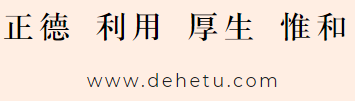
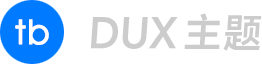 徐万新之路
徐万新之路


