1、单独查看服务器的序列号
# dmidecode -t system | grep 'Serial Number'
2、单独查看服务器型号
# dmidecode | grep "Product"
# dmidecode -t system |grep 'Product'
3、统一查看服务器SN序列号和型号
# dmidecode | grep "System Information" -A9 | egrep "Manufacturer|Product|Serial"
# dmidecode -t system |grep 'System Information' -A9 | egrep 'Manufacturer|Product|Serial'
4、查看内存条信息及使用情况(内存的插槽数,已经使用多少插槽.每条内存多大)
# dmidecode -t memory | grep SizeLinux 系统查看服务器SN序列号以及服务器型号
未经允许不得转载:徐万新之路 » Linux 系统查看服务器SN序列号以及服务器型号
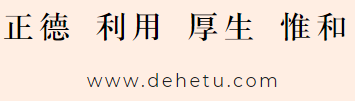
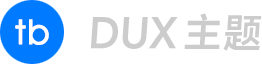 徐万新之路
徐万新之路


