• Document 1674462.1,Steps to change the APPS, APPLSYS, and APPS_NE password using FNDCPASS or AFPASSWD for EBS 12.2
• Document 1306938.1,FNDCPASS Troubleshooting Guide For Login and Changing Applications Passwords
• Document 1336479.1,R12: How to change passwords to include special characters using FNDCPASS
• Document 437260.1,How To Change Applications Passwords Using Applications Schema Password Change Utility (FNDCPASS or AFPASSWD)
Changing apps password in R12.2.x is as similar as R12.1.x, but by having Weblogic Server in R12.2.x, we have one additional step as Weblogic Data Sources will also be pointing to apps schema.
- Source Run Edition
- Shutdown Middle Tier Services ($ADMIN_SCRIPTS_HOME/adstpall.sh (ON ALL NODES IF IT IS MULTI-NODE))
- Change APPLSYS password using FNDCPASS (FNDCPASS apps/apps 0 Y system/manager SYSTEM applsys newpwd)
- Start Weblogic AdminServer ($ADMIN_SCRIPTS_HOME/adadminsrvctl.sh start) Do not start other services.
- Login as “Weblogic user” to Weblogic Server Admin Console (http://erp.bz.com:7001/console)
- Click on Lock & Edit in Change Center to lock the configurations.
- Click on “Data Sources” and on “Summary of JDBC Data Sources” page, select “settings” of EBSDataSource.
- Click on Connection Pool tab and then enter new password in “Password” field.
- Once done Click Save and then click on “Activate Changes” in Change Center.
- Shutdown Weblogic AdminServer ($ADMIN_SCRIPTS_HOME/adadminsrvctl.sh stop)
- Run Autoconfig ($ADMIN_SCRIPTS_HOME/adautocfg.sh)
- Start Middle Tier Servcies ($ADMIN_SCRIPTS_HOME/adstrtal.sh)
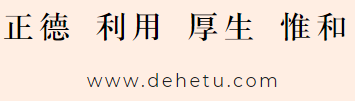
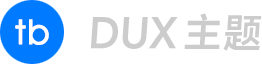 徐万新之路
徐万新之路


